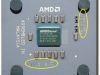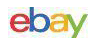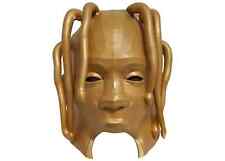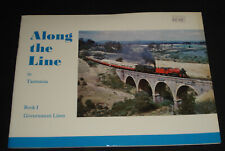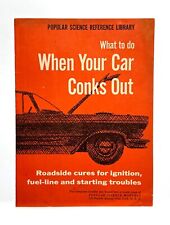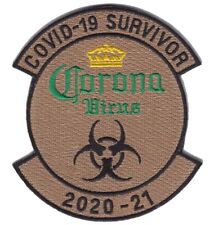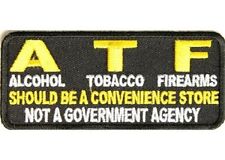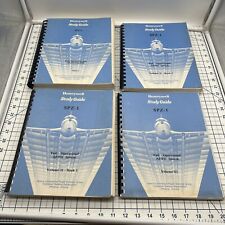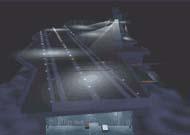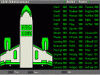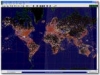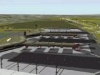A few weeks ago i made a report about How to Run fs2000 in a good way click here for read the report, after that i got bombed with the question: what system should i buy? Well for all of those who want a good answer and of course for those who’re interested, here you got a report about what system should you buy for Running FS2000 properly.
When Microsoft announced FS2000/pro the minimum system requirements where a p166 or a p200 and about 32 MB RAM i think. Well if you had such a machine you would must have been very disappointed! I had a PII 333 with 64 MB ram and a voodoo2000 card even then it was running like a photo presentation.
Everybody who has FS2000 knows that you need a powerful machine for being able to run it fast with lots of details this is because the engine of FS2000 is not very good and Fs2000 has to generate a lot of stuff (scenery, Panel, dynamics….) In this report i will recommend you and guide you to buy the Perfect FS2000 machine.
Well lets get started for those who want to buy a new machine read on.below
1.1 what processor?
What should i buy an AMD Thunderbird Duron, (spitfire) a Pentium III, Pentium Celeron or a Pentium IV? well this is one of the most asked questions it is one of the most difficult questions to answer. The Pentium IV just came out here In Holland and i have seen it working this Processor is an Expensive baby if you buy one of these thing you will have a minimum of 1.4 Ghz (1400 MHz) it is super fast but you need to buy a whole new main board and new memory(RDram) which is terribly expensive due the elevated FSB@ 400 MHz speed i think that the Pentium IV (click here for more info about the P IV or here) is an mistake to bring on the market unless the prices just go down a lot specially on the memory the results of a P IV is not that high if you compare it to an AMD thunderbird @ 1.1 Ghz or Intel’s PIII @ 1.1 Ghz so i wouldn’t buy a P IV if i was you it is much to expensive i don’t know the actual price but i think it is about (750 £) $1000(roughly)
The Pentium III AMD Thunderbird, Duron are good options the Pentium is an expensiver processor if you compare it to AMD but the main boards are expansiver for the AMD’s the results of an AMD are simply better for gamming but i have heared some rumours that some Microsoft applications run better on a Pentium specially Windows Me Fs2000 is from microsoft so there is an possibility that an AMD doesn’t run so fast but i doubt if you would feel the difference between an AMD or a Pentium III Fs2000.
The AMD Duron and Intel’s Celeron are good options to but i would go for the AMD Duron it is cheaper and it runs much better than the Celeron the Overclocking possibilities are much better with an AMD than with an Intel’s i also have heard rumours that Intel’s is going to lock the FSB(front side bus) speed so it would make overclocking impossible for the time until some smart guy finds a way to unlock it. The new AMD’s are coming locked in Europe starting from January at the moment it is still possible with a pencil and some other stuff read more here
Well the conclusion about the processor thing is if you do not have a high budget buy an Duron of 750 MHz and if you got some more to spend buy an AMD thunderbird @ 900 (the 1000 MHz are still a bit expensive)the 900MHz costs about 294€ , $251,175£ An PIII 866MHz which is a lot cheeper than the 933MHz The 866MHz costs about 195 £, $280, 330€
1.2 What video card?
Well another question which is asked a lot i have read a lot of reviews about video cards
here is what is good:
Nvidia chipsets, you might note. They come on boards put together by various manufacturers, because Nvidia just sells the chips and makes no retail graphics cards of its own. But all boards with a given Nvidia chipset are fundamentally identical Some of them include an TV output (varies from S-VHS to Composite) .Some Geforce 2 MX cards have 5.5 nano seconds memory acces which is faster than the standard 6 nanoseconds.
Nvidia
Geforce 2 MX ——————– Review here and Here And here — Recommended
Geforce 2 GTS ——————– Review here and Here
Geforce 2 Ultra ——————– Review here and Here
Geforce 256 ——————– Review here (Compares varius cards)
Geforce 256 DDR ——————– Review here (Compares various cards)
TNT 2 ——————– Review here (Compares various cards)
TNT 2 Ultra ——————– Review here
TNT 2 M64 ——————– Review here
Voodoo 4000 ——————–Review not found
Voodoo 4500 ——————–Review not found
Voodoo 5000 ——————–Review not found
Voodoo 5500 ——————–Review not found
Sorry friends but I couldn’t find any good voodoo reviews if you know where i can get them please email me
Well as you can see there are a lot of choices i recommend an Geforce 2 MX with tv out or the GF 2MX 2 vid of Asus reviewed here for flight simmers who want to connect 2 monitors for flying. Very interesting option why do i recommend this?
Well this cards are good prised very between the 100£, 160€ $135 and 135£, 226€ , $193
The performance and options in this card are very good the software included is not needed you can just download the universal Detonator 3 drivers for most Nvidia chipsets and Fly get them here
The Geforce 2 Ultra and GTS are very useful if you have a screen bigger than 17″ otherwise the performance will be almost the same with the MX boards.
The TN2 series are the cheapest options but do not have such a great performance unless you get yourself a fancy cooler and stick it to the card and start with big time overclocking .tough i think that the TNT2 is a very good card specialy the Ultra version you can’t tweak this card so much but it gives good performance.
1.3 What memory and how much?
The memory is a fundamental thing in FS when you cange the view to the right for example it needs to charge a lot of graphics and that requires a lot of memory and fast to i recommend some 192 MB Ram 256 is perfect and more than that… yes you gues…. it is even better it is very important that you bye memory that goes together with your CPU if your processor runs on 133 MHz buy133 MHz memory modules otherwise you wont fly an inch! The current prices differ from country to country and even state to state! it is an very fast changing market. At the moment here in Holland they are very cheap if you compare it with 4 months ago.
1.4 Main board?
There are a lot of options for the socket A (AMD) there are two very good boards the Abit KT7 raid reviewed here is a very good choice for the overclockers but the Asus AV7 is a good option to they both got the same chipset but the Abit doesn’t uses the on board sound option they also got a Ultra DMA 100 controller the Abit got a van on the Chipset i think this is to keep it cool when overclocing. For the review of Asus AV7 click here and here
1.5 Controls?
Yes if you have Fs2000 you want to have an good control when you are flying don’t ya?
Well there are as usual several options:
Chproducts has got 3 Yoke’s click here to see them i bought the Flightsim yoke LE it is a gameport version which works very good i bought it here in holland for about 136€ $116 85£
There is a USB version of the Yoke i bought it is not so much more expensive there also is a version with throttle lever, propeller lever, and mixture lever which is very expensive check them out here
Ch products also got Sticks and pedals (rudders) check them out here
1.6 Cockpits uuuh?
Yes i suposse you want to have a very realistic flights
Well buye some good monitor (s) if you want to spend a bit more money buy a Geforce 2 MX with dual monitor output and buy two monitors the ideal is two of those big 22″ but that is a not so very cheap option is it??
I reccomend the LG flatron 795+ it’s an Flatscreen monitor a bite expensive but you wont regret it tell you that!
17″is a good choice otherwise it will be to small.
1.8 Sound?
The sound plays an very big roll with FS i eould sugest an Sounblaster live! Standard it is a cheep but an also very good option there are various alternatives but still creative made a fine card.
The speakers for the sound card: normaly you would say creative soundcard? Well creative speakers in this case no! I had the FPS1100 and the sound was no to very fantastic after those I get my self some Labtec 2514 LCS these beauties are litlle suround speakers 4 speakers 2 front 2 rear and one wooden subwoofer the price is alright to checkout the labtec site
Well I hope that it has become more clear to you which system you should buy
Supplied by FSPLANET.COM